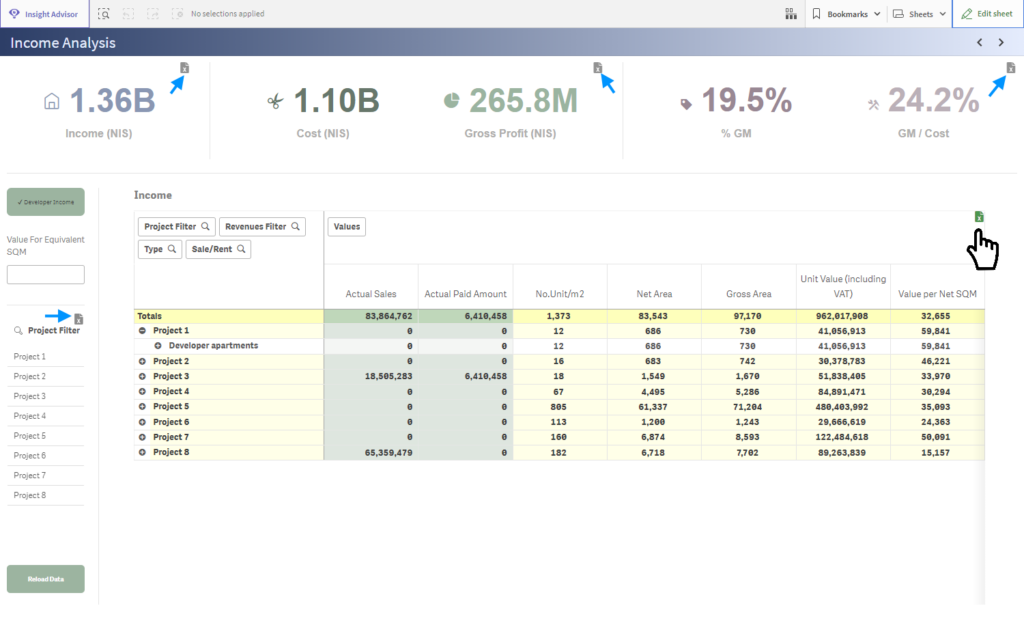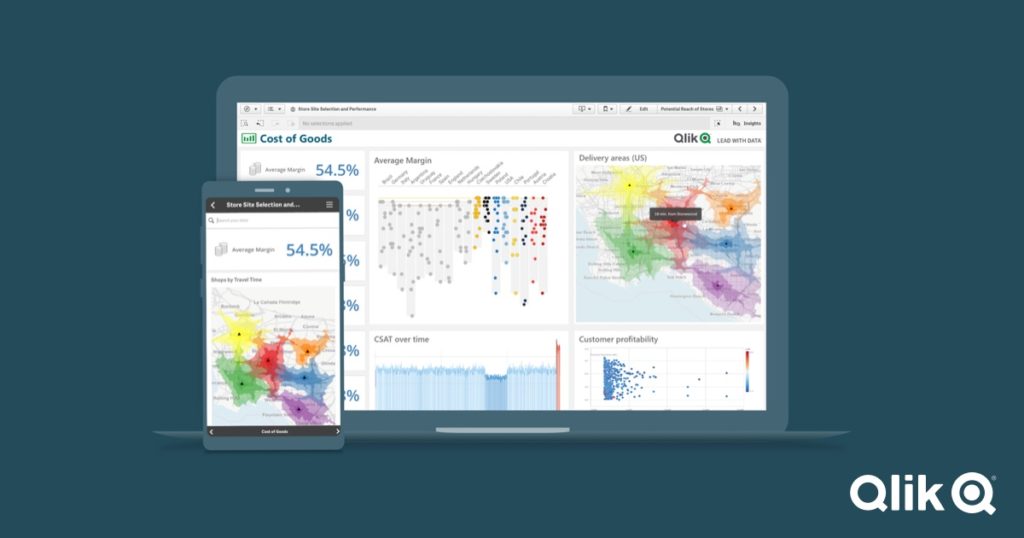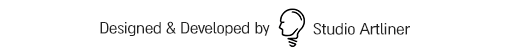"You can have data without information, but you can't have information without data"
Daniel Keys Moran
Let’s face it, Dynamic Reports (also known as Custom Reports), are commonly used in many Qlik Sense models and give users great flexibility creating the desired report ad-hoc.
Although dynamic reports can be created using a variety of techniques, each serving different business needs, most dynamic reports involve users choosing from a predefined collection of dimensions and measures, using a (regular or pivot) table, already containing all possible columns, and using column conditions to show or hide relevant columns.
In many cases, users would like to download the report as an Excel file and distribute it to their colleagues (or for any other purpose). Unfortunately, Qlik Sense’s native export function produces a simple file, containing very raw and basic data, stripping out any design (like text and background colors) and formatting found in the QS model, let alone utilize Excel’s powerful design capabilities.
Let’s put thing in context, Selection Context (which filters were applied) is key to understanding a report how it was produced. Sure enough, that too is missing from QS’s native exports.
LogiExport is the only tool that allows users to keep their design and formatting during export, even in dynamic reports. N-Printing On Demand, aside from its serious operational complexity, is not designed these kind of task, e.g. it cannot rely on column visibility or consider active sorting used in dynamic reports.
Watch the following screen recordings: