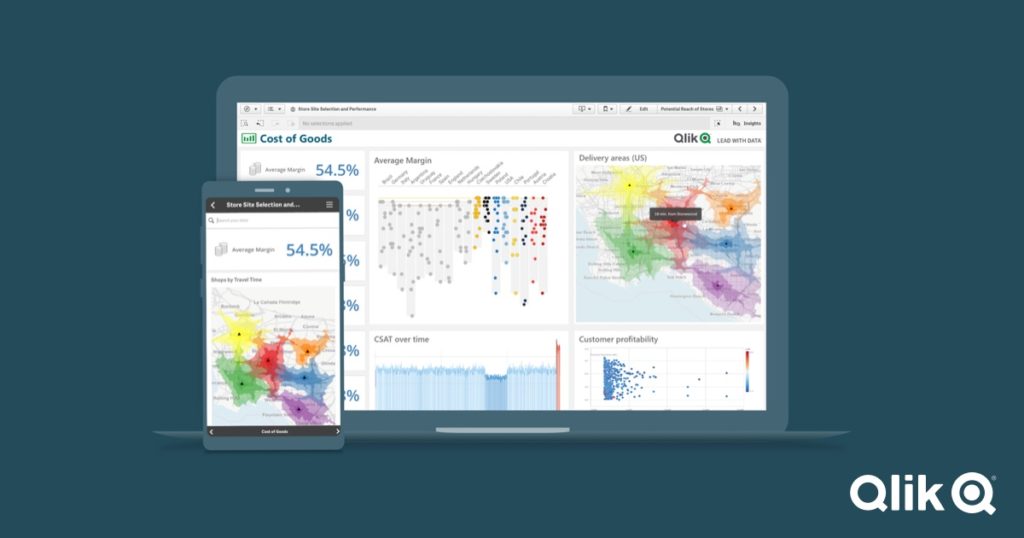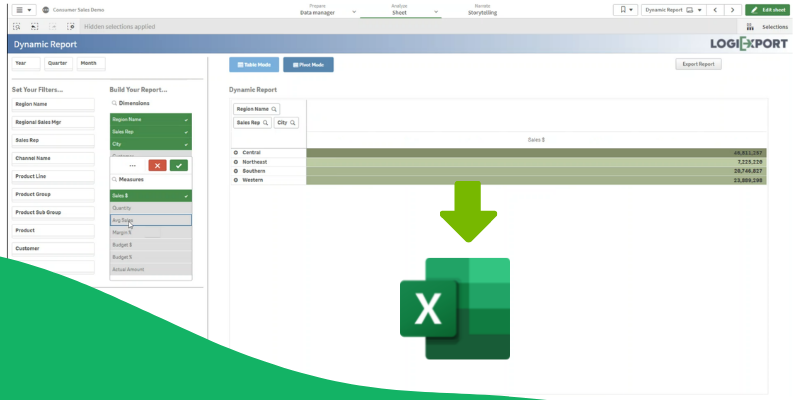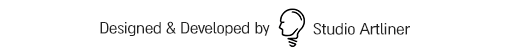What's new in LogiExpor?
We’re excited to share the latest and greatest updates in LogiExport, our cutting-edge solution designed to be easily added into existing dashboards, saving users time and effort designing and editing raw exported Excel files, avoiding potential user errors in the process.
1. Snap to All:
“Making Exporting as Easy as in Qlikview!”
Remember the ease of exporting in Qlikview? Missed that simplicity in Qlik Sense? We’ve brought it back with a bang! Our new ‘Snap to All’ feature transforms your exporting experience. With just one click, add a sleek export icon to each object on your dashboard you wish to export. These nifty icons not only save space but also make exporting a breeze. Click an icon, and voila – your Excel file, complete with current formatting and color schemes, is ready to download. You have the freedom to choose which objects to export.
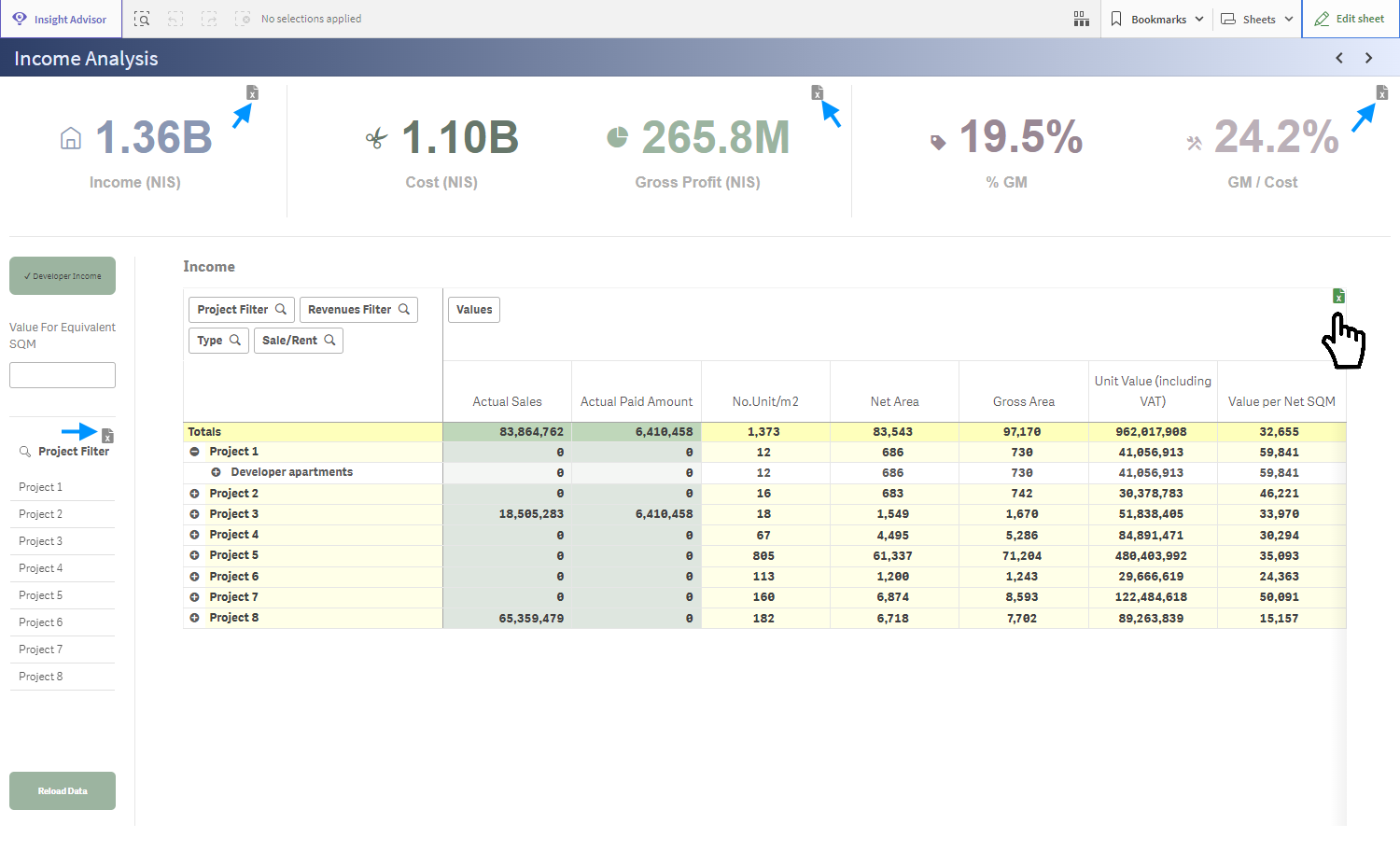
2. Totals on Top
“Total Control, Just Where You Want It!”
Managing the position of your totals row just got a whole lot easier! Activate our new ‘Totals on Top’ option, and your totals will always appear at the top of your exported table. This feature is perfect for those who prefer a quick glance at totals without scrolling. It’s all about giving you control and convenience in your reporting.
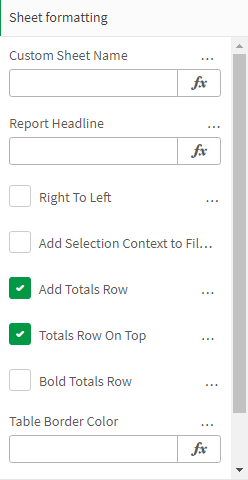
3. “File Password Protection”
“Enhanced File Security, Safeguard Your Success Now.”
Secure your Excel exports like never before with our new File Password feature. Choose from a fixed password, dynamic password generation using a formula, or even prompt users to set their own password through our advanced API.
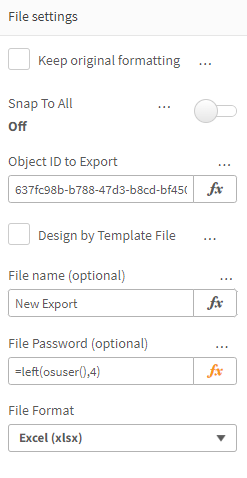
4. Advanced API Capabilities
“All the Excel macros you can imagine.”
Explore new dimensions of customization with our updated API, including options to cancel exports, prompt password setting, and more. Visit our blog for a deep dive into these exciting new examples and capabilities.
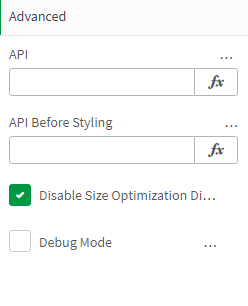
5. Disable Size Optimization
“Making exports faster than ever”
Experience quicker export times by disabling our unique file size optimization feature. This option is perfect for those prioritizing speed in their data exporting process.
Stay ahead with LogiExport’s latest updates, designed to enhance your data exporting experience in Qlik Sense. Embrace these exciting new features in LogiExport, designed to make your data exportation from Qlik Sense as smooth and user-friendly as possible.