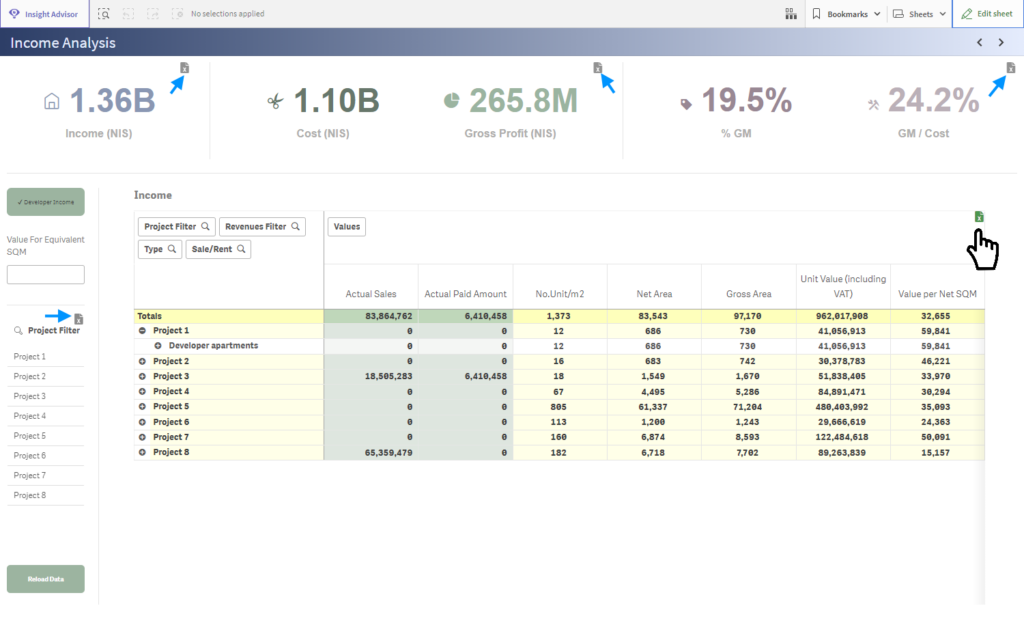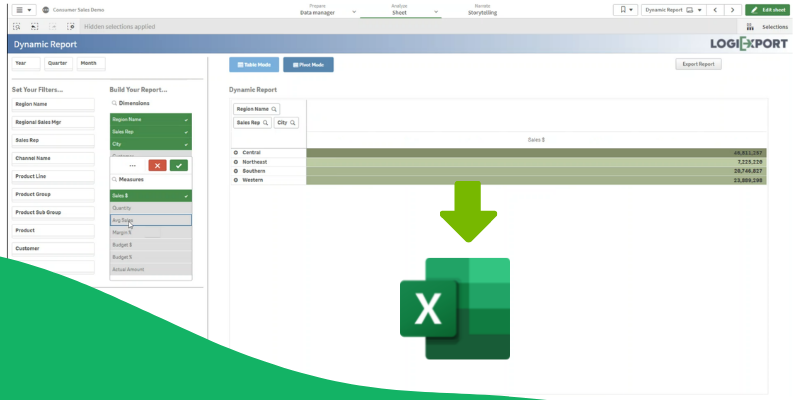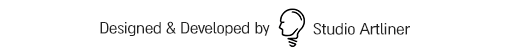LogiExport Now compatible with the cloud version of Qlik Sense
We’re excited to announce the launch of one of our most requested feature – Full Qlik Sense Cloud – SaaS support!
Now, you can export your data in the innovative Qlik Sense cloud version to an Xlsx format.
Now more than ever, businesses are choosing SaaS for modern analytics. That’s because today’s vastly increased appetite for data-informed agility, together with more distributed working practices, is demanding a shift away from on-prem solutions. And going forward, cloud computing for big data analytics will underpin the rapid innovation, collaborative analysis, and real-time insights that will characterize the next generation of decision-making.
The cloud version of Qlik Sense takes the powerful analytics capabilities of Qlik Sense to the cloud allowing users great flexibility and modularity.
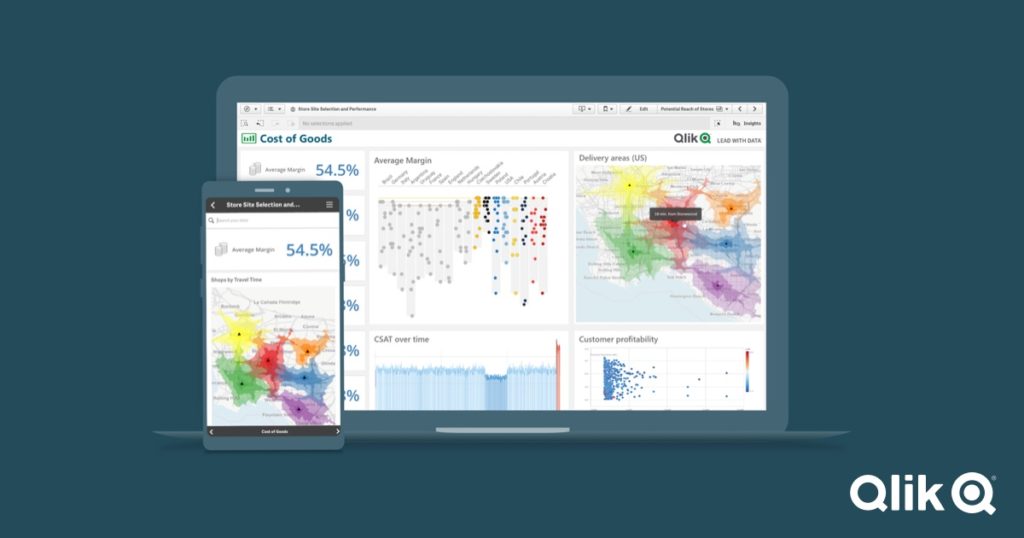
How to install the LogiExport on the Cloud infrastructure?
- In the Management Console, go to the Extensions section and click Add in the upper right-hand corner.
In the pop-up, click Browse to select an extension file, or drop a file in the designated area.
Click Upload.
- In the Management Console, go to the Content Security Policy section and Click Add in the upper right-hand corner.
- In the dialog, set the Name to “LogiExport”
- set the Origin to “prod.logsys.co.il”
- check the following Directives: connect-src, object-src, script-src.
- Click Add.
- Now you can use the LogiExport under Extensions panel in the Sheet Editor.